Advanced Audio Settings
Update 06/08/21: The information in this post is no longer up to date.
Testing and experimentation revealed that the AGC and Noise Removal settings harmed the sound quality of the recordings, so they are both always off now. Instead, you may see an example of the new media settings here.
See below for the original post.
We've just released an experimental feature: advanced audio settings!
Note: for most users (especially singers), the default audio settings should work fine. If you are feeling adventurous and willing to experiment a little bit, feel free to try some of the new settings!
On the live recording page, you will find a new gray button titled "Audio Settings" under your webcam view. Clicking it will open up the following settings modal:
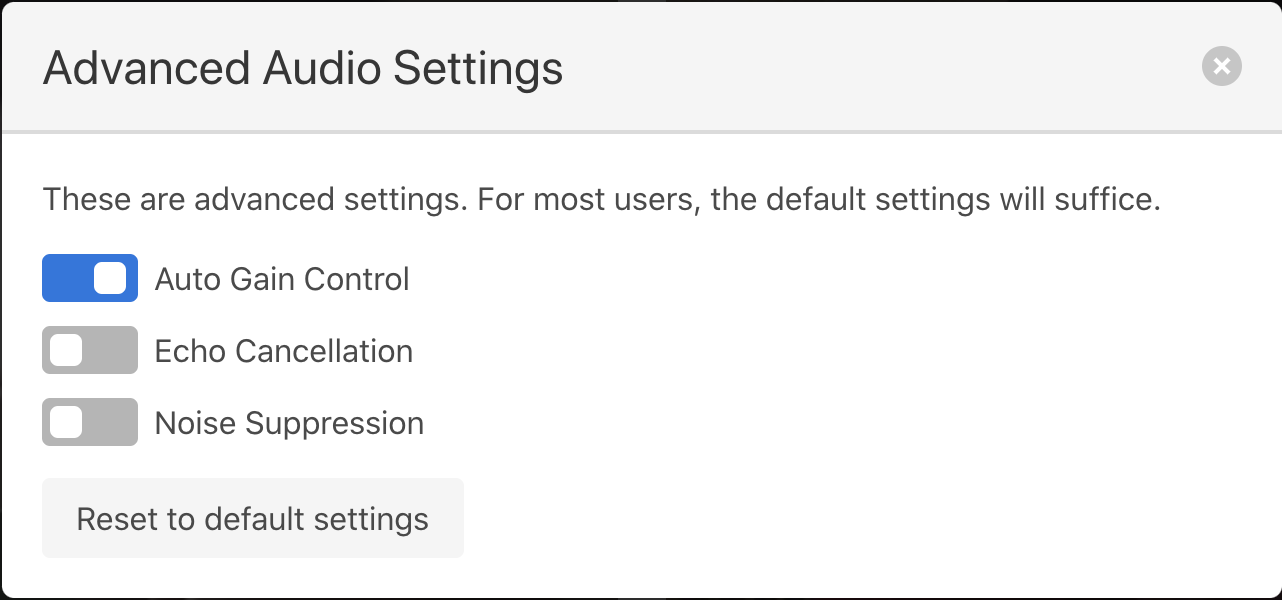
The first time you open this modal, it will have all 3 settings toggled to the "on" position.
Describing the settings
Here are what the three toggles do:
- Auto Gain Control (AGC): attempts to automatically adjust your microphone input to maintain a steady overall volume level.
- Echo Cancellation: attempts to remove echo from the speaker output feeding back into the microphone input.
- Noise Suppression: attempts to remove background noise from the microphone input
Optimal configurations
Now that we know what they do, how well do they actually work? And how do I configure it for my own use case?
Honestly, I'm still figuring this out! My current understanding is that the optimal configuration likely depends on your recording hardware, so it will be good to test things out for your specific setup. I would also love to hear your findings! (You may contact us using the "Contact" form described in this article).
With that out of the way, let me share some tips that might improve your audio quality:
- If you are playing an instrument and the sound "clips out" on sustained tones, your sustained note is likely being interpreted as an echo, so turning off echo cancellation may improve your recording quality.
- If you hear weird audio distortion in low dynamic ranges (observed several times when singing piano/pianissimo on the wired iPod earbuds), that is likely a result of AGC. It may be worthwhile to experiment turning it off.
- On the other hand if you turn off AGC, your volume may be extremely soft or loud compared to other recordings. In my experience, you are usually softer when AGC is off.
Your observations
Were you able to try the advanced audio settings? Did you have any new findings? If so, please let us know via the contact form described in this article!
Happy music making!
Last updated 10/18/2020